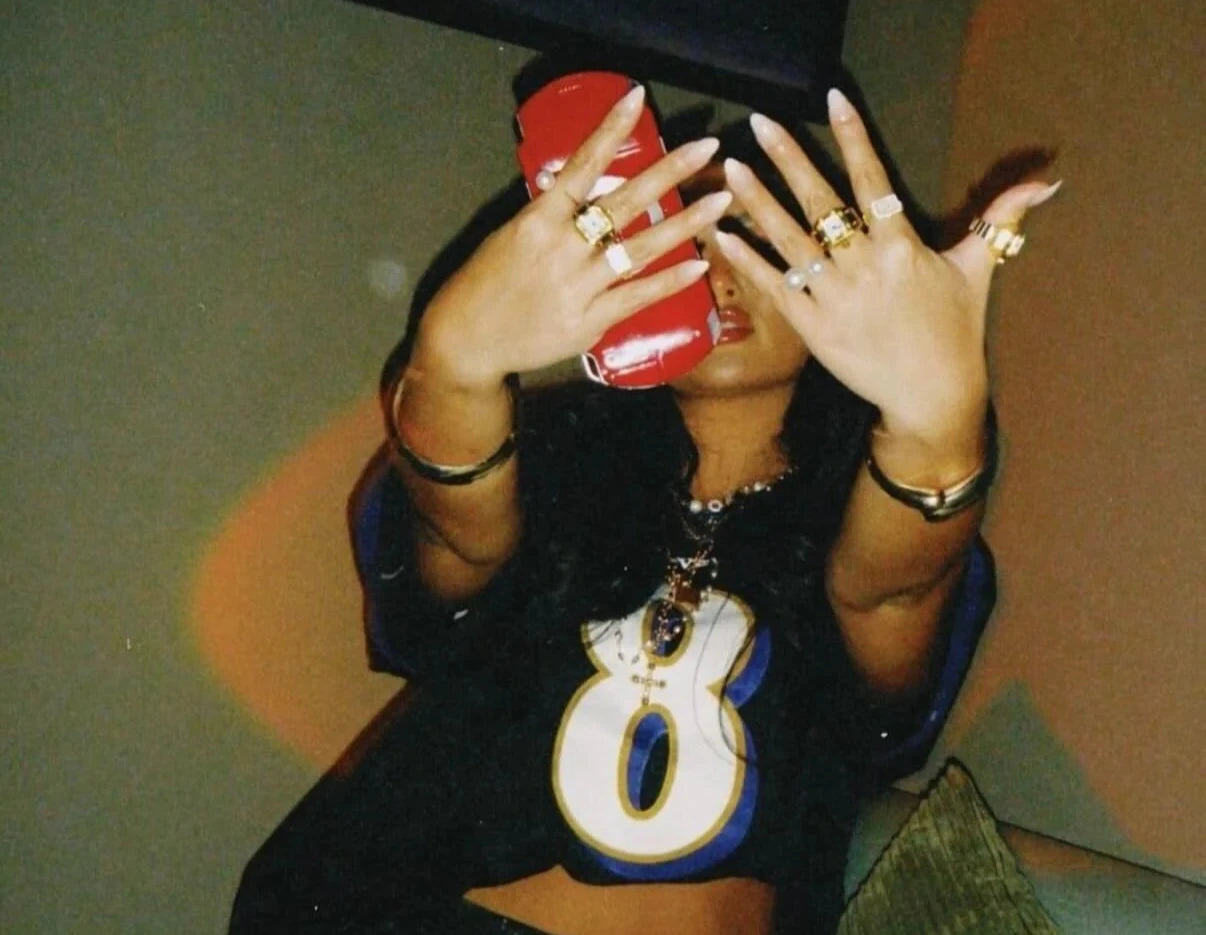
User Manual
1. Power On and Off
Press and hold the power button for a few seconds to turn the device on or off.
2. Take a Picture
When powered on, the device enters photo mode.
• Press the power button to take photos.
• Photos are automatically saved.
• Press the “+” key twice to view saved photos.
• Use the “+” or “-” keys to browse through photos.
• Hold the “+” key to exit viewing mode.
3. Record Video
• Press the “+” key to enter video mode.
• Press the power button to start and stop recording.
• Videos are automatically saved.
• Press the “+” key twice to view saved videos.
• Use the “+” or “-” keys to browse through videos.
• Press the power button once to play a video.
• Hold the “+” key to exit video viewing mode.
4. Filters
In photo mode, press the “-” key to switch through the 6 different retro filters.
5. Flashlight
The flash can be turned on and off manually in both photo and video mode. When the flash is in the upright position it is on, and when it is down it is off.
6. Charging
Use the charger included in the package or any other USB-C charger.
When charging, the symbol flashes to indicate the device is charging. It disappears when charging is complete.
7. Download Photos & Videos
Connect the camera to your phone or computer using a USB-C, or insert the SD card. Super easy!
8. Reset
If the system crashes and becomes unresponsive, press the “+” key and the “-” key at the same time for a forced reset.
Note: The reset operation will not cause data loss or damage, nor will it change system settings.

